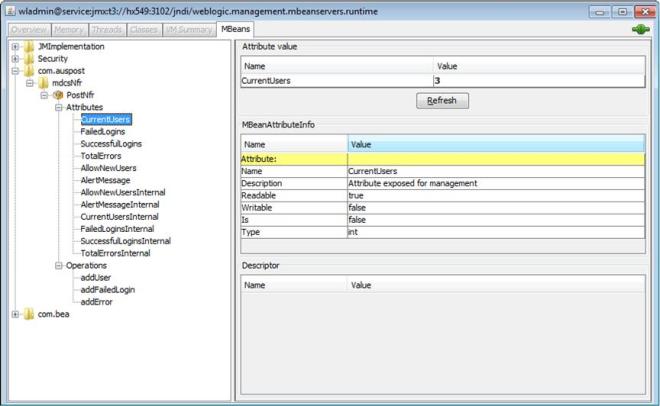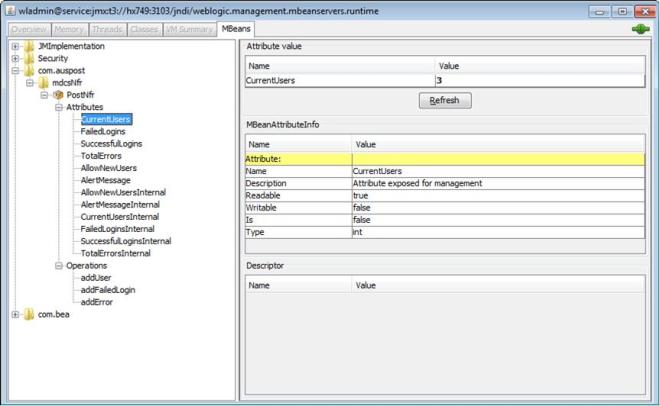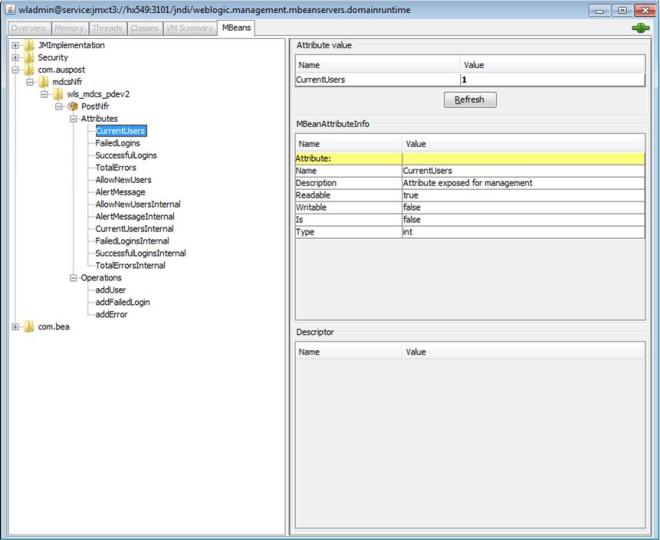WebLogic farm, one Admin Server, two managed servers.
MBean defintion:
mdcsObjectName: com.auspost:Name=mdcsNfr,Type=PostNfr,Location=wlsa_mdcs_pdev_admin
mdcsObjectName: com.auspost:Name=mdcsNfr,Type=PostNfr,Location=wls_mdcs_pdev1
mdcsObjectName: com.auspost:Name=mdcsNfr,Type=PostNfr,Location=wls_mdcs_pdev2
Connect MBean Server with JConsole:
set JAVA_HOME=C:Program FilesJavajdk1.6.0_45
set WL_HOME=C:binwls1036wlserver
“%JAVA_HOME%binjconsole.exe” -J-Djava.class.path=”%JAVA_HOME%libjconsole.jar;%WL_HOME%serverlibwljmxclient.jar” -J-Djmx.remote.protocol.provider.pkgs=weblogic.management.remote -debug
Admin Server
service:jmx:t3://hx549:3101/jndi/weblogic.management.mbeanservers.domainruntime
wladmin/Welcome123
Managed Server 1
service:jmx:t3://hx549:3102/jndi/weblogic.management.mbeanservers.runtime
wladmin/Welcome123
Managed Server 2
service:jmx:t3://hx749:3103/jndi/weblogic.management.mbeanservers.runtime
wladmin/Welcome123
Attributes with Internal suffix are used and kept its own node’s information. NO internal attributes keep / sync between all nodes information.
When node1 is down:
Reference: http://pineapplesoftware.blogspot.com.au/2013/10/to-celebrate-support-of-missioncontrol.html